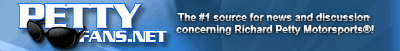|
|
Desktop Wallpapers |
 |
 |
| 1280 x 1024 | 1280 x 1024 |
 |
 |
| 1280 x 1024 | 1280 x 1024 |
 |
 |
| 1280 x 1024 | 1280 x 1024 |
 |
 |
| 1280 x 1024 | 1280 x 1024 |
|
|
|
|
AIM® Buddy Icons |